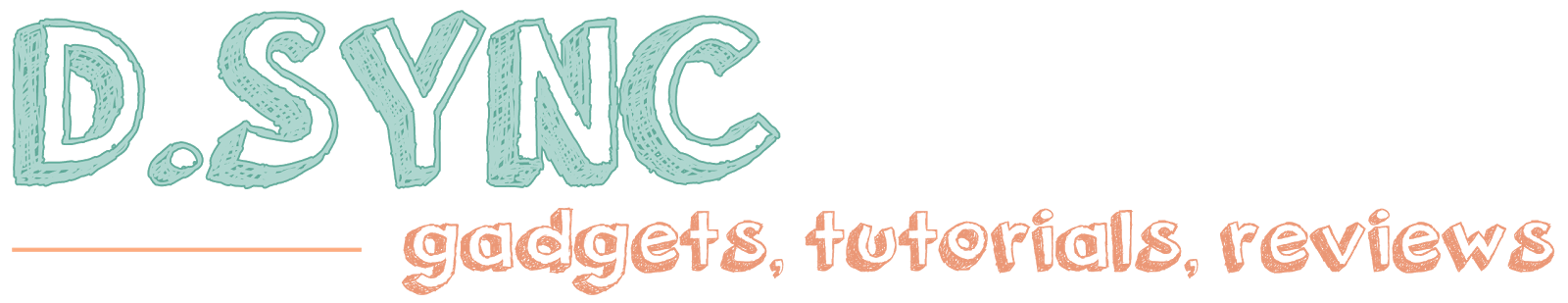If you're an Android developer like me, you'll come to hate the sluggish performance of the emulator that came bundled with the SDK. So you try to install Android x86 as a VM in Virtual Box. Things work out pretty good and there's no more annoyance of the slow down. But one thing that you'll realize fast enough is THERE IS NO NETWORK CONNECTION! Googling for this and you'll come across to many workaround, which you might find it not working.
Following the instruction below to get the network connection working in Android x86 4.0 RC (eecpc version) on VirtualBox.
Following the instruction below to get the network connection working in Android x86 4.0 RC (eecpc version) on VirtualBox.