So you just found out that Apple will reveal their successor for the iPad on March 2nd. For those that had already gotten their iPad recently, you might felt dismayed and regret for purchasing one yourself? Fret not as the iPad 2 won't be as revolutionary as the original iPad. As rumored, the following are among the bumps up features that might be introduced:
- Upgraded from 256MB to 512MB of RAM
- Dual Core Processor (Apple A5?)
- Front and rear camera
- Lighter and takes a shape form similar to iPhone 4
In fact, I myself just purchased an iPad several weeks ago and it had served its purpose well for my reading and entertainment purposes. Ever since the day of purchase, I had been reading more as I feel more natural reading on the device compared to reading on the screen. Regarding the upgrade, I feel that there is simply no need for the upgrade as the current hardware is more than capable for daily chores.
Below list down the apps that I used the most daily to enrich my daily life:
1. Reading PDF, Office docs
Good Reader
A very versatile app that is able to read almost any documents that you 'throw' at it. This is a great app to read PDF or any documents with fast rendering speed. Personally I like the annotation features in which you can highlight, adding notes, adding markups, drawing shapes and so on. When adding annotation, you can either save it in the original PDF file or save it in another copy. Opening large PDF files with huge picture contents (>100MB) is also very fast.
Worth mentioning: PDFReader Pro, FastPDF+, QuickOffice, Office2 HD
2. Reading comics
iComic
One thing that make it outstanding than other competitors is the ability to view double pages in landscape mode. Although it does not have the eye-candy bookshelves as featured in ComicZeal4, this feature simply outweights it. You can even customize the tap operation when you click on any position while reading. The password feature is another good feature to prevent anyone from reading your protected comics.
Worth mentioning: ComicZeal4
3. RSS Reader
Reeder - RSS reader for my Google Reader RSS feeds.
Worth mentioning: River of News, Go Reader
4. Video Streaming
Air Video - Well you might probably heard of it already as I think it is the best video streaming apps. I had been using it ever since last year.
5. Remote Desktop
TeamViewer HD - Official app from Team Viewer.
6. Organizing Contacts
ContactsP - I used this to organize my contacts into groups. Then I can easily send out messages to a particular group at the same time. Useful when sending emails to a group of colleagues in a college assignment or a department.
7. Audio Streaming
PlugPlayer - I use this since I'm using foobar2k as my media player.
8. Income/Expense Tracker
iExpenseIt - Too bad there is no iPad version for this. It features the ability to export your report in PDF file and create highly detailed graphs based on your criteria (monthly, weekly, yearly, range of date, etc..). It is definitely worth the price tag.
As for game, you can always go to TouchArcade for the latest discussion and news.
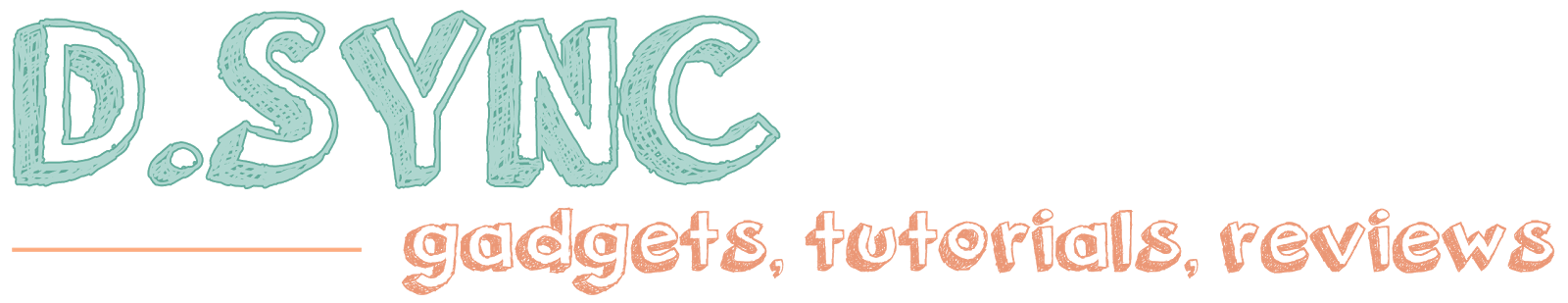












1 comments:
I would definitely like to buy this iPad because its feature really looks handy for a student like me. I mostly will the iPad to do my assignment because it is convenient to carry it anywhere, and thanks to the PDF reading apps, I will be able to gain complete access to the files over the internet. I will also try the comic because I a fan of reading mangas. I wonder when I will be able to buy this.
ReplyPost a Comment
If you found this article or post helpful to you, feel free to enter your comments below ;)